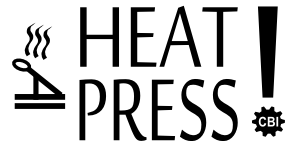Week of Events
ShopBot: Safety & Basic Use
ShopBot: Safety & Basic Use
In this Safety and Basic Use (SBU) class, learn to use the computer-controlled (CNC) ShopBot router to cut objects, parts or art designed in 2D or 3D CAD. Create parts with complex curves and surfaces from most woods, plastics, foams, … Continue reading
Embroidery: Safety & Basic Use
Embroidery: Safety & Basic Use
In this Safety and Basic Use class, learn to create custom embroidery designs with the intuitive and easy-to-use Brother embroidery machine. Become familiar with hooping methods, needles, threading, stabilizers, and more! Project: Embroidered monogram on tote bag Prerequisites: None Equipment access: … Continue reading
3D Printing: Safety & Basic Use
3D Printing: Safety & Basic Use
In this Safety and Basic Use class, learn to use a 3D printer. Become familiar with the CAD design software and create and print your own creation in just two sessions! Dates: January 26 Time: 1:00-4:00pm Project: 3D printed nametag Prerequisites: … Continue reading
ShopBot: Safety & Basic Use
ShopBot: Safety & Basic Use
In this Safety and Basic Use (SBU) class, learn to use the computer-controlled (CNC) ShopBot router to cut objects, parts or art designed in 2D or 3D CAD. Create parts with complex curves and surfaces from most woods, plastics, foams, … Continue reading
Maker Space Open: Vince
Embroidery: Safety & Basic Use
Embroidery: Safety & Basic Use
In this Safety and Basic Use class, learn to create custom embroidery designs with the intuitive and easy-to-use Brother embroidery machine. Become familiar with hooping methods, needles, threading, stabilizers, and more! Project: Embroidered monogram on tote bag Prerequisites: None Equipment access: … Continue reading
3D Printing: Safety & Basic Use
3D Printing: Safety & Basic Use
In this Safety and Basic Use class, learn to use a 3D printer. Become familiar with the CAD design software and create and print your own creation in just two sessions! Dates: January 26 Time: 1:00-4:00pm Project: 3D printed nametag Prerequisites: … Continue reading
ShopBot: Safety & Basic Use
ShopBot: Safety & Basic Use
In this Safety and Basic Use (SBU) class, learn to use the computer-controlled (CNC) ShopBot router to cut objects, parts or art designed in 2D or 3D CAD. Create parts with complex curves and surfaces from most woods, plastics, foams, … Continue reading
Maker Space Open: Caitlin
Embroidery: Safety & Basic Use
Embroidery: Safety & Basic Use
In this Safety and Basic Use class, learn to create custom embroidery designs with the intuitive and easy-to-use Brother embroidery machine. Become familiar with hooping methods, needles, threading, stabilizers, and more! Project: Embroidered monogram on tote bag Prerequisites: None Equipment access: … Continue reading
3D Printing: Safety & Basic Use
3D Printing: Safety & Basic Use
In this Safety and Basic Use class, learn to use a 3D printer. Become familiar with the CAD design software and create and print your own creation in just two sessions! Dates: January 26 Time: 1:00-4:00pm Project: 3D printed nametag Prerequisites: … Continue reading
Vinyl Cutter & Heat Press Safety and Basic Use Training
Vinyl Cutter & Heat Press Safety and Basic Use Training
In this Safety & Basic Use class, you’ll learn all the basics of using our heat press to add your own graphic designs to shirts, blankets, flags, bags and more! Learn to use the computer-controlled (CNC) vinyl cutter and heat press. Import … Continue reading
ShopBot: Safety & Basic Use
ShopBot: Safety & Basic Use
In this Safety and Basic Use (SBU) class, learn to use the computer-controlled (CNC) ShopBot router to cut objects, parts or art designed in 2D or 3D CAD. Create parts with complex curves and surfaces from most woods, plastics, foams, … Continue reading
Maker Space Open: Caitlin 8am-noon; Harold 10am-1pm; Paul 1-4pm
Embroidery: Safety & Basic Use
Embroidery: Safety & Basic Use
In this Safety and Basic Use class, learn to create custom embroidery designs with the intuitive and easy-to-use Brother embroidery machine. Become familiar with hooping methods, needles, threading, stabilizers, and more! Project: Embroidered monogram on tote bag Prerequisites: None Equipment access: … Continue reading
3D Printing: Safety & Basic Use
3D Printing: Safety & Basic Use
In this Safety and Basic Use class, learn to use a 3D printer. Become familiar with the CAD design software and create and print your own creation in just two sessions! Dates: January 26 Time: 1:00-4:00pm Project: 3D printed nametag Prerequisites: … Continue reading
ShopBot: Safety & Basic Use
ShopBot: Safety & Basic Use
In this Safety and Basic Use (SBU) class, learn to use the computer-controlled (CNC) ShopBot router to cut objects, parts or art designed in 2D or 3D CAD. Create parts with complex curves and surfaces from most woods, plastics, foams, … Continue reading
Inkscape – Getting Started March 2022
Inkscape – Getting Started March 2022
Inkscape is a free vector graphics tool. It is very powerful and has many features and can take hours of practice and experience to become proficient. Start with the basics in this class with the objective of learning the basic … Continue reading
Embroidery: Safety & Basic Use
Embroidery: Safety & Basic Use
In this Safety and Basic Use class, learn to create custom embroidery designs with the intuitive and easy-to-use Brother embroidery machine. Become familiar with hooping methods, needles, threading, stabilizers, and more! Project: Embroidered monogram on tote bag Prerequisites: None Equipment access: … Continue reading
3D Printing: Safety & Basic Use
3D Printing: Safety & Basic Use
In this Safety and Basic Use class, learn to use a 3D printer. Become familiar with the CAD design software and create and print your own creation in just two sessions! Dates: January 26 Time: 1:00-4:00pm Project: 3D printed nametag Prerequisites: … Continue reading
3D Printing Safety and Basic Use Training 202203
3D Printing Safety and Basic Use Training 202203
In this Safety and Basic Use class, learn to use a 3D printer. Become familiar with the CAD design software to create and print your own creation! CLICK HERE TO GO TO CLASS Project: 3D printed name tag Prerequisites: None Equipment access: 3D … Continue reading
ShopBot: Safety & Basic Use
ShopBot: Safety & Basic Use
In this Safety and Basic Use (SBU) class, learn to use the computer-controlled (CNC) ShopBot router to cut objects, parts or art designed in 2D or 3D CAD. Create parts with complex curves and surfaces from most woods, plastics, foams, … Continue reading
Maker Space Open: Caitlin
Embroidery: Safety & Basic Use
Embroidery: Safety & Basic Use
In this Safety and Basic Use class, learn to create custom embroidery designs with the intuitive and easy-to-use Brother embroidery machine. Become familiar with hooping methods, needles, threading, stabilizers, and more! Project: Embroidered monogram on tote bag Prerequisites: None Equipment access: … Continue reading
3D Printing: Safety & Basic Use
3D Printing: Safety & Basic Use
In this Safety and Basic Use class, learn to use a 3D printer. Become familiar with the CAD design software and create and print your own creation in just two sessions! Dates: January 26 Time: 1:00-4:00pm Project: 3D printed nametag Prerequisites: … Continue reading
ShopBot: Safety & Basic Use
ShopBot: Safety & Basic Use
In this Safety and Basic Use (SBU) class, learn to use the computer-controlled (CNC) ShopBot router to cut objects, parts or art designed in 2D or 3D CAD. Create parts with complex curves and surfaces from most woods, plastics, foams, … Continue reading
Embroidery: Safety & Basic Use
Embroidery: Safety & Basic Use
In this Safety and Basic Use class, learn to create custom embroidery designs with the intuitive and easy-to-use Brother embroidery machine. Become familiar with hooping methods, needles, threading, stabilizers, and more! Project: Embroidered monogram on tote bag Prerequisites: None Equipment access: … Continue reading
3D Printing: Safety & Basic Use
3D Printing: Safety & Basic Use
In this Safety and Basic Use class, learn to use a 3D printer. Become familiar with the CAD design software and create and print your own creation in just two sessions! Dates: January 26 Time: 1:00-4:00pm Project: 3D printed nametag Prerequisites: … Continue reading